2020 was a crazy year, to say the least. As the COVID-19 pandemic grew and changed our lives as we know it, we had to implement some new practices in order to serve you safely and to keep our employees safe as well. From wearing masks and social distancing, to entering the 21st century and setting up an online ordering system!
Our online ordering platform allows you to select some of your favorite Gartner’s items, add them to your online cart and select a pickup time that fits your schedule. We’ll take it from there, packaging your items, boxing them up and delivering them directly to your car!
How do I place a curbside order online?
Placing your Gartner’s curbside order is easy to do from your computer, tablet or smartphone.
Step 1: visit https://gartnerscurbsidepickup.smartonlineorder.com/
Step 2: scroll through our online menu and add items to your cart
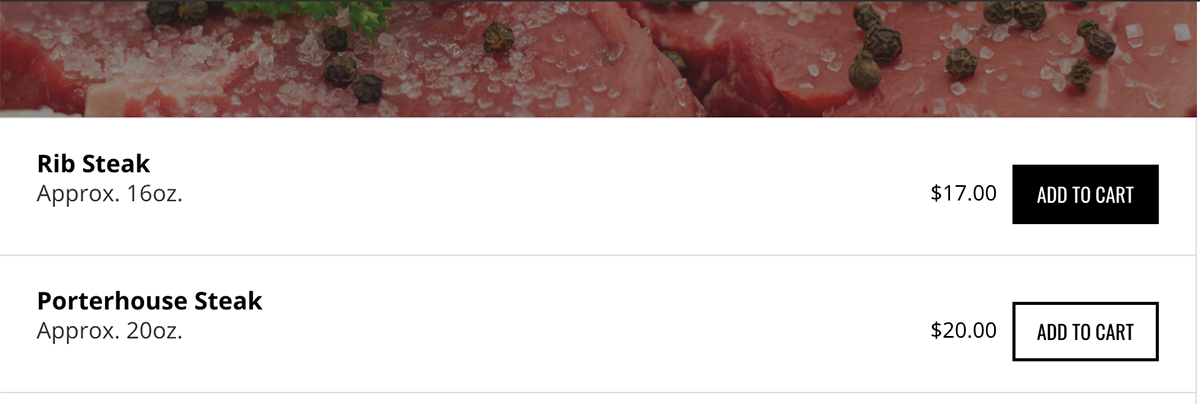
Step 3: once your cart is complete, visit your cart and click “check out”
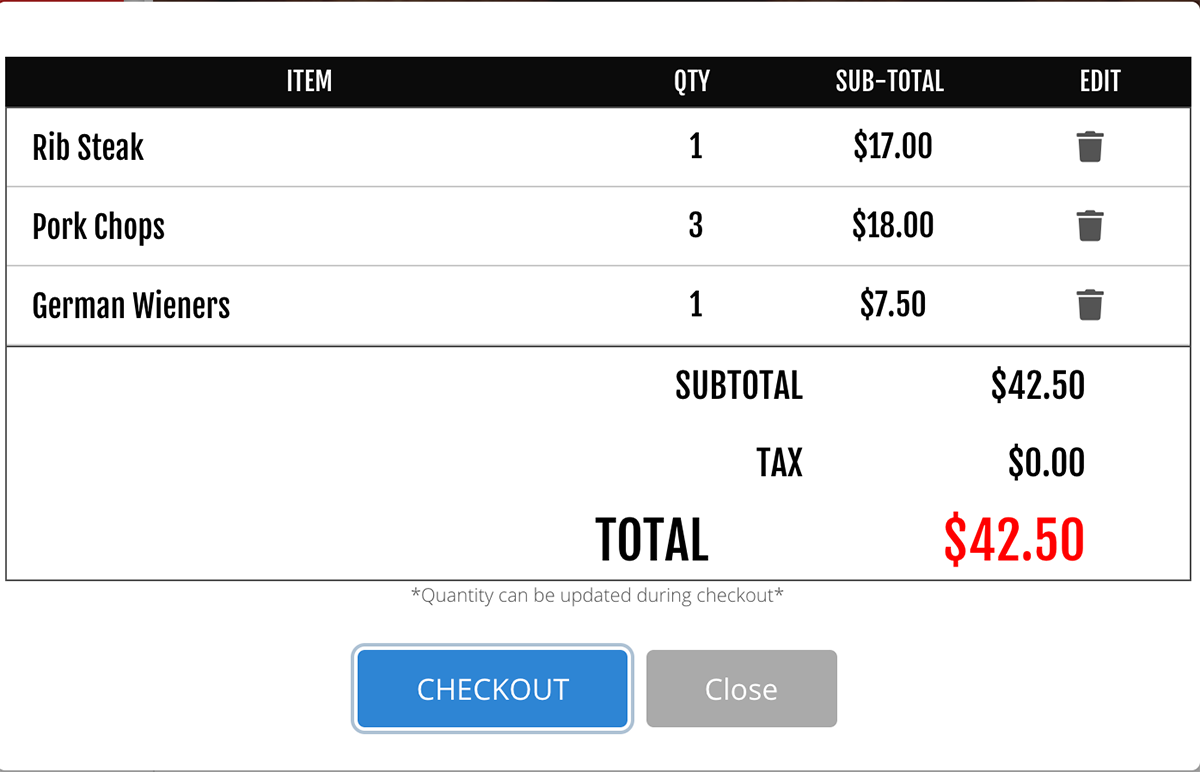
Step 4: fill in your contact information, car make/model/color, payment information and select your preferred time slot for pick up (keep in mind – we do require a 24 hour pickup notice, so make sure you order a day before you plan to pick up).
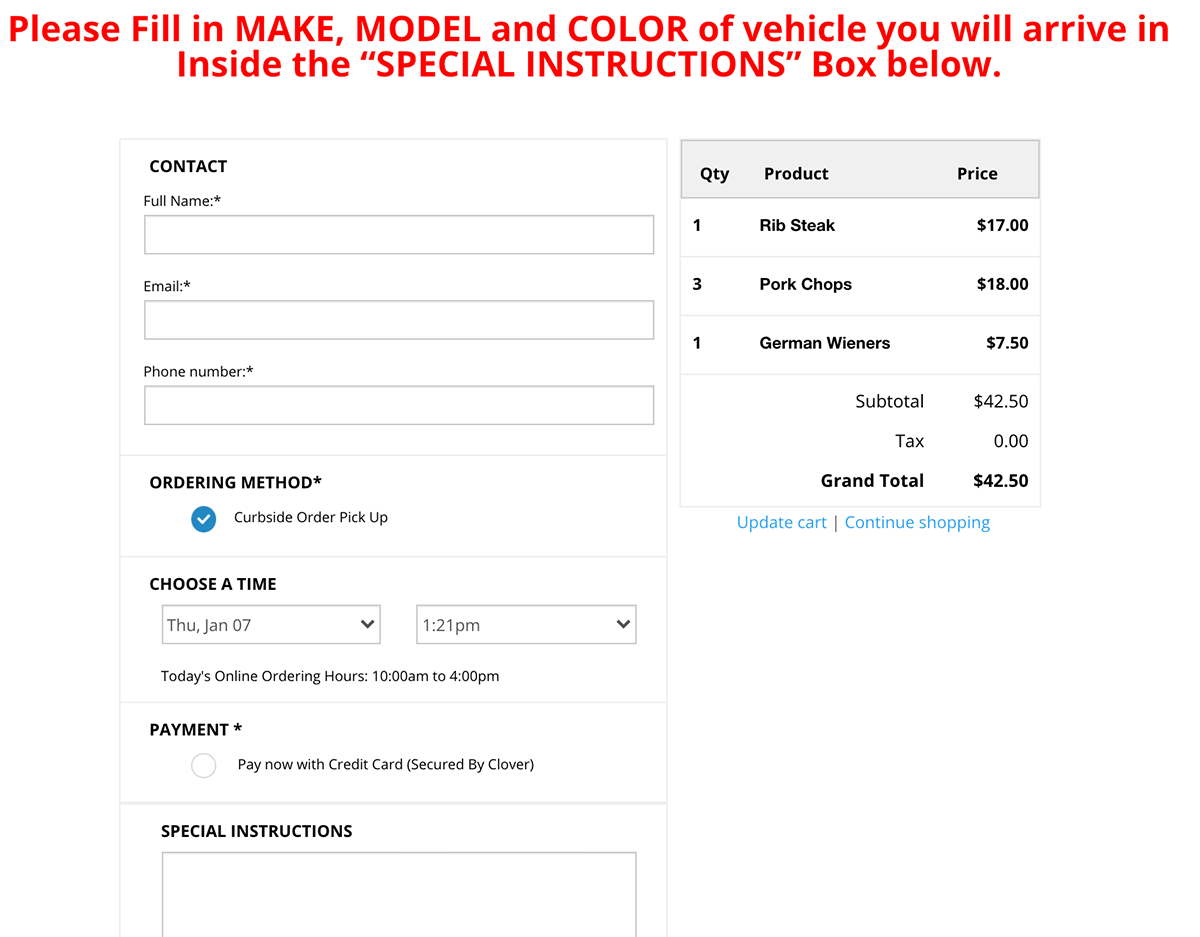
Step 5: once it’s time to pick up your order, park in one of our parking lots and text your last name and order number to: 503-519-1498
Step 6: wait comfortably in your car for one of our Gartner’s team members to bring your order out and contactlessly place it in your vehicle
Step 7: enjoy! 🙂
Ready to place an online order? Place an order here – or purchase a gift card online here.

